-
How long is the warranty?The warranty lasts 2 years.
-
After a two-year warranty, who should I call for help if there is a quality problem with my machine?Please don't worry about it. Tineco customer service will provide the troubleshooting and help you identify the issue. You could buy accessories or replacement parts on Amazon or Tineco official website.
-
How do I claim warranty, if there's quality problem?"Please find 'Claim My Warranty' on Tineco official website:
https://www.tineco.com/support/process-a-warranty/ClaimMyWarranty. Please feel free to contact Tineco customer service if you have any questions about it." -
What does warranty include?Tineco provides 2-year warranty against original defects in material and workmanship, when used for private household purposes in accordance with the Tineco Instruction Manual.
-
What is Tineco's warranty policy?Applies to purchases made from authorized retailers of Tineco, we provide 2-year limited warranty for whole units, 1 year limited warranty for battery and other motorized components you purchased separately.
-
If device account deleted, can I connect to the device directly the next time?You need to reconnect the device.
-
Can I connect to one device with several phones at the same time?The device can only connect to one phone at a time. You need to log out and connect again.
-
Can't log outPlease check if your WiFi connection is stable.
-
Can't click "LOG IN"Password less than 6 digits.
-
Can't receive the verification code.Please make sure your mail adress is valid and the verification code will be sent to you, the code is only valid within 24H.
-
Can't connect to the device"1.Please check if your home WiFi password is correct
2.Please check if your home WiFi is 2.4G and not 5G. You may turn off the 5G signal before connecting WiFi.
3.Please choose the same region where the device purchased. " -
Can't install AppPlease check if your phone's system is: iOS 8.0 or above; Android 5.0 or above
-
When the filters need to be cleaned?If you find the air channel blocked indicator blinking or you get the App reminder, then you need to clean the filers or check any blockage through the whole air channel. In case of low suction power, please clean the filters and remove any blockage.
-
How should I clean the filters?It equips with an automatic pre-filter cleaning tool and can even provides the cleaning experience against filter rinse & dry hassle. You may also need to clean the HEPA periodically.
-
What's the function included in APP?Our App includes the working status such as power, dirty level, battery level and filter life. And it can also show your cleaning performance report and help you contact us by App. You may even enjoy music or watching videos as well.

Issue still not resolved?
Contact Tineco Support Team.
A complete description of your problem or questions (with related photo or video) will enable us to support you more efficiently and effectively.