-
How long does the PURE ONE AIR PET&PRO take to be fully charged?The PURE ONE AIR PET&PRO takes around 3 hours to charge to full.
-
How long is the warranty?The warranty lasts 2 years.
-
How could I charge the vacuum cleaner?Just put the vacuum cleaner on the clean station.
-
How often does the clean station dustbin need to be emptied?Generally, you can empty the dustbin when it reaches the "MAX" line.
-
Does it stand alone?The PURE ONE Station Cordless Vacuum doesn't stand alone. But it can be easily stored on the clean station.
-
Does this vacuum work on carpet and hardwood floors?Of course, the ZeroTangle brush is suitable for both carpet and hard-floor.
-
How long do I need to change the HEPA of vacuum cleaner?Thanks to the clean station, you just need to wash the HEPA every 6 months and replace it every 2 years
-
I have two dogs, can this vacuum solve the hair?Yes, the power brush of PURE ONE STATION is anti-tangled.
-
How long can this vacuum cleaner running per charge?This vacuum has Auto mode and Max mode, running time ranges from 15-60min. depending on cleaning surfaces and different tools.
-
Should I need to press the self-cleaning button to start dustbin cleaning?No, you just need to place the vacuum on the clean station.
-
How can I take out the vacuum cleaner from clean station when the self-cleaning mode is on?Just press the self-cleaning button to interrupt it.
-
How to connect the vacuum cleaner and clean station?Press the self-cleaning button for 10s to conect vacuum cleaner and clean station, and then wait.
-
The vacuum was stuck by clean station, what can I do?Please try to replug in the clean station.
-
The sound of clean station is too loud, how to close it?You can press the prompt button to turn off the clean station.
-
How to switch the language of Clean Station?Press the icon"+" for 5s, and when you hear the voice means it is successed.

Issue still not resolved?
Contact Tineco Support Team.
A complete description of your problem or questions (with related photo or video) will enable us to support you more efficiently and effectively.