-
1.Please try the manual network configuration.
Make sure you are using 2.4 GHz Wi-Fi. If you are using 2.4/5 GHz mixed network, make sure that your mobile device is connected to a 2.4 GHz
Make sure enter the correct Wi-Fi login with the correct Wi-Fi password. No blank space at the end
Make sure the App region is consistent with the place of purchase.
Make sure keep your router,mobile phone, and your unit close to each other.
Make sure the home network stability.
Make sure your phone's time zone and location are the same.
Make sure you are not using a VPN or Citrix.
Make sure the App is allowed to get access to WLAN & Cellular.
Make sure you have closed the cellular network. -
2.Has this resolved the problem?
☆No.Please contact to Tineco customer service.

Issue still not resolved?
Contact Tineco Support Team.
A complete description of your problem or questions (with related photo or video) will enable us to support you more efficiently and effectively.