-
Does the brush scratch surfaces or dull floors?No, it doesn't. The brush works great on hard floors causing any damage to it. It is also recommended to test an area of a sensitive surface before using any accessories on it.
-
Is it ok to leave the unit plugged into the charger after it is fully charged?Yes, you can leave the Floor One plugged in as the Floor One will stop charging once fully charged.
-
Can I use the Floor One to clean carpet?No
-
Does it pick up large debris like cereals, dog food, etc?The Floor One is designed to pick up debris like cereal and wash the floor simultaneously on hard floor surfaces.
-
How do I know when the dirty indicator light is mulfunctioning?You may find that the dirty indicator light is blinking and you need to clean the air channel opening located underneath the DWT when it is removed.
-
How do I know when the brush roller is blocked?You may find the brush roller blockage indicator light blinking and a voice prompt reminding you to take out the roller to clean it. Please check the air channel if there are any blockages while the roller is out of the brush roll holder.
-
How do I know when the Clean Water Tank (CWT) needs to be refilled?You may find the CWT empty indicator light blinking and a voice prompt reminding you to refill it.
-
How do I know when the Dirty Water Tank (DWT) needs to be cleaned?You may find the air channel blocked indicator light blinking. A voice prompt can remind you to dump the DWT, or check for any blockages in the air channel. The Floor One automatically stops operating once the DWT is full.
-
Is the filter replaceable and can it be washed?The filter can be washed and cleaned. Please be sure to thoroughly dry the filter before placing it back in the Floor One. Extra filters are also available on the Tineco website.
-
What are the functions included in APP?Our APP includes the status of the Floor One such as power level, dirtiness level, battery level. The APP can also show you a performance report of your cleaning. Customer Service is able to be contacted through the APP.

Issue still not resolved?
Contact Tineco Support Team.
A complete description of your problem or questions (with related photo or video) will enable us to support you more efficiently and effectively.