-
The charging storage seat has been connected to the socket, the machine is taken away, people accidentally touch the contact plate will there be electric shock risk?No.
-
Can the machine be restored to factory Settings?Yes, S5 Pro long press wifi connection button for 10S, voice broadcast, long press main switch for 10S to restore factory Settings; S5 no .
-
How to switch the 3 modes of S5 PROThe default startup mode is smart mode. In this mode, press the "Mode Switch" button to switch to the other three modes. You can switch to another mode as required.
-
For some pet families, can this washing machine solve the problem of pet smell ?Of course, our product can easily clean pet residual dirt. Our product is also equipped with standard solution, which can easily eliminate the smell of pet residual dirt.
-
Can S5 and S5 Pro carry out corner cleaning?Of course, in this S5 series of products, we pay attention to optimize the structure of the brush, which can clean some corners in the family environment.
-
What's the difference between S5 and S5 pro ?S5 and S5 Pro difference is mainly the difference between the screen, S5 is LED screen,
S5PRO is LCD screen, S5 mode is smart mode, Max mode, self-cleaning mode, and S5 Pro mode has smart mode, Max mode, self-cleaning mode and water absorption mode -
What is the difference between S5 LED screen and S5 LCD screen?LED screen displays the current product status through ICONS, such as bucket cleaning detection, sewage bucket detection, battery pack power detection, while LCD screen displays more product status through dynamic video, and can teach users to use and maintain products more clearly and intuitively through LCD dynamic screen.
-
How do I charge the battery pack?Put the machine back to the tray and plug in the charger then it will start charging and stop automatically once finished.
-
Does the brush scratch surfaces or dull floors?No, it doesn't. The brush works great on hard floors causing any damage to it. It is also recommended to test an area of a sensitive surface before using any accessories on it.
-
Is it ok to leave the unit plugged into the charger after it is fully charged?Yes, you can leave the Floor One plugged in as the Floor One will stop charging once fully charged.
-
Can I use the Floor One to clean carpet?No.
-
Does it pick up large debris like cereals, dog food, etc?The Floor One is designed to pick up debris like cereal and wash the floor simultaneously on hard floor surfaces.
-
How do I know when the dirty indicator light is mulfunctioning?You may find that the dirty indicator light is blinking and you need to clean the air channel opening located underneath the DWT when it is removed.
-
How do I know when the brush roller is blocked?You may find the brush roller blockage indicator light blinking and a voice prompt reminding you to take out the roller to clean it. Please check the air channel if there are any blockages while the roller is out of the brush roll holder.
-
How do I know when the Clean Water Tank (CWT) needs to be refilled?You may find the CWT empty indicator light blinking and a voice prompt reminding you to refill it.

Issue still not resolved?
Contact Tineco Support Team.
A complete description of your problem or questions (with related photo or video) will enable us to support you more efficiently and effectively.